css页面内容不够高footer始终位于页面底部
2024-08-30
47
当页面内容很少的时候,footer会在页面中间就很难看,所以希望通过css实现当页面内容不够高时,footer始终位于页面底部。
修改前是这样的,假设内容很少,footer就在屏幕中间
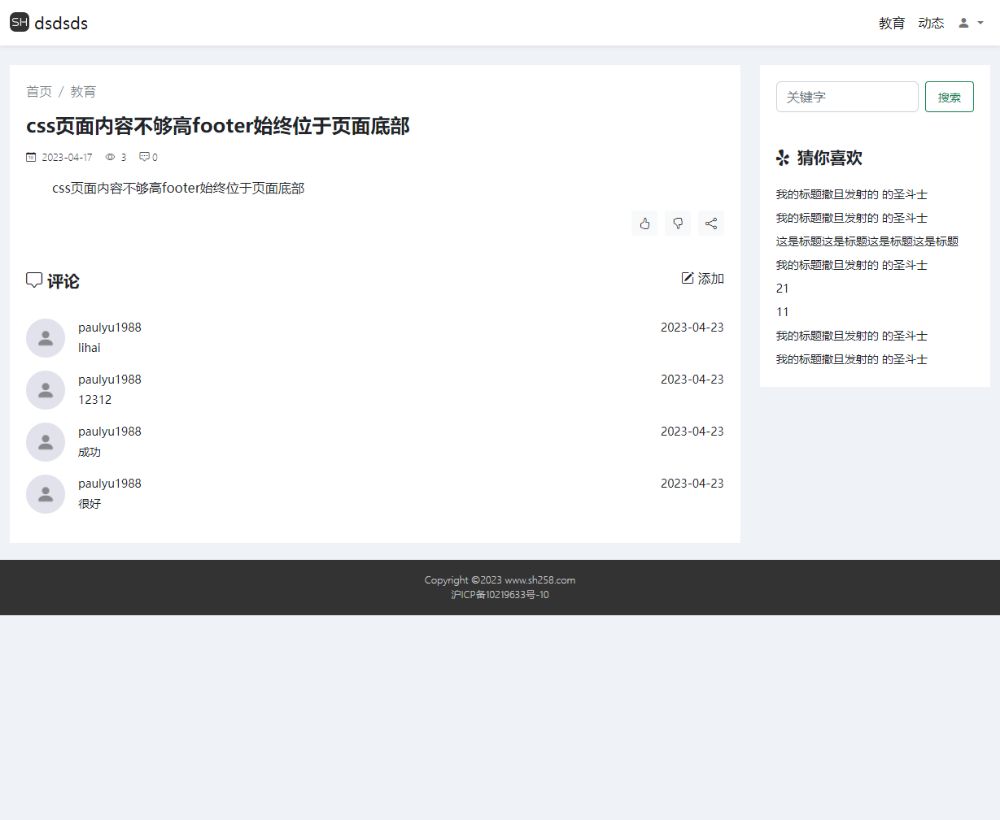
通过Flex实现方法,直接上代码:
<html>
<body>
<header></header>
<div class="page-content">
页面html结构是这样的
</div>
<footer></footer>
</body>
</html>实现css样式:
html {
height:100%;
}
body {
height: 100%;
display: flex;
flex-direction: column;
}
.page-content {
flex-grow:1;
}
把中间页面内容flex-grow设为1,这样会自动撑开,这样当页面高度不够时,footer也会被撑到页面底部。下图是实现后的效果:

这样修改后,页面高度足够高时的表现就和普通的没有区别出现滚动条往下滚后看到footer内容。
更新于:2个月前赞一波!
相关文章
- 【说站】css中margin是什么?怎么设置?
- 【说站】css中删除input输入框的阴影
- 【说站】css设置文字居中的两种方法
- 【说站】css旋转属性如何理解
- 前端CSS常见的三种设计模式
- 使用 HTML、CSS 和 JavaScript 的实时计算器
- CSS 中的变量
- CSS overflow 内容溢出时的显示方式
- CSS font-family 属性设置字体
- CSS 控制内容显示行数
- 玩转 CSS Flexbox 弹性布局
- CSS实现文字环绕图片和文字两端对齐
- CSS 边框属性总结
- position:sticky纯css实现粘性定位让元素滚到顶部固定
- css linear-gradient实现背景渐变色
- HTML-CSS-JS Prettify 代码格式化插件
- 网页内容很少时让footer处于最下方
- css改变progress进度条颜色
- css transform实现图片旋转
- css -webkit-line-clamp有什么用?
文章评论
评论问答
